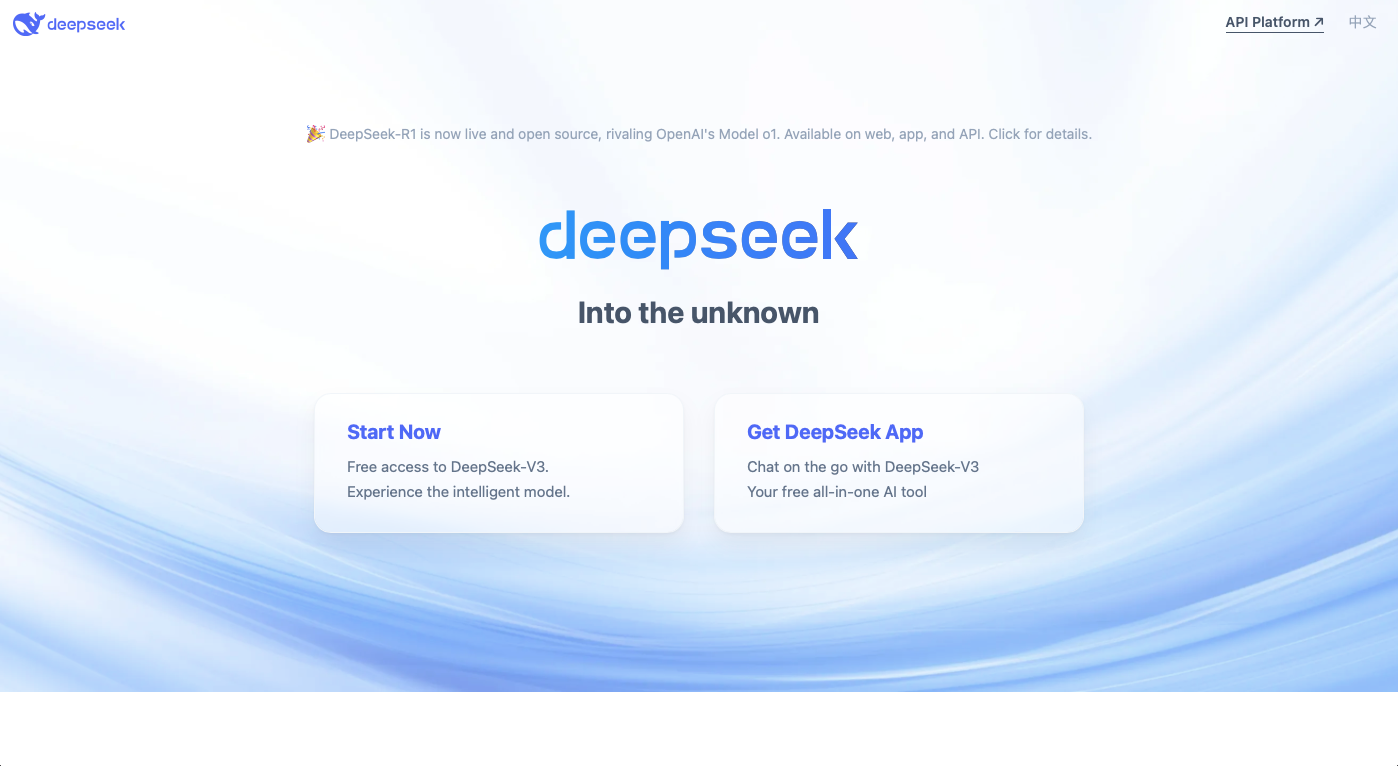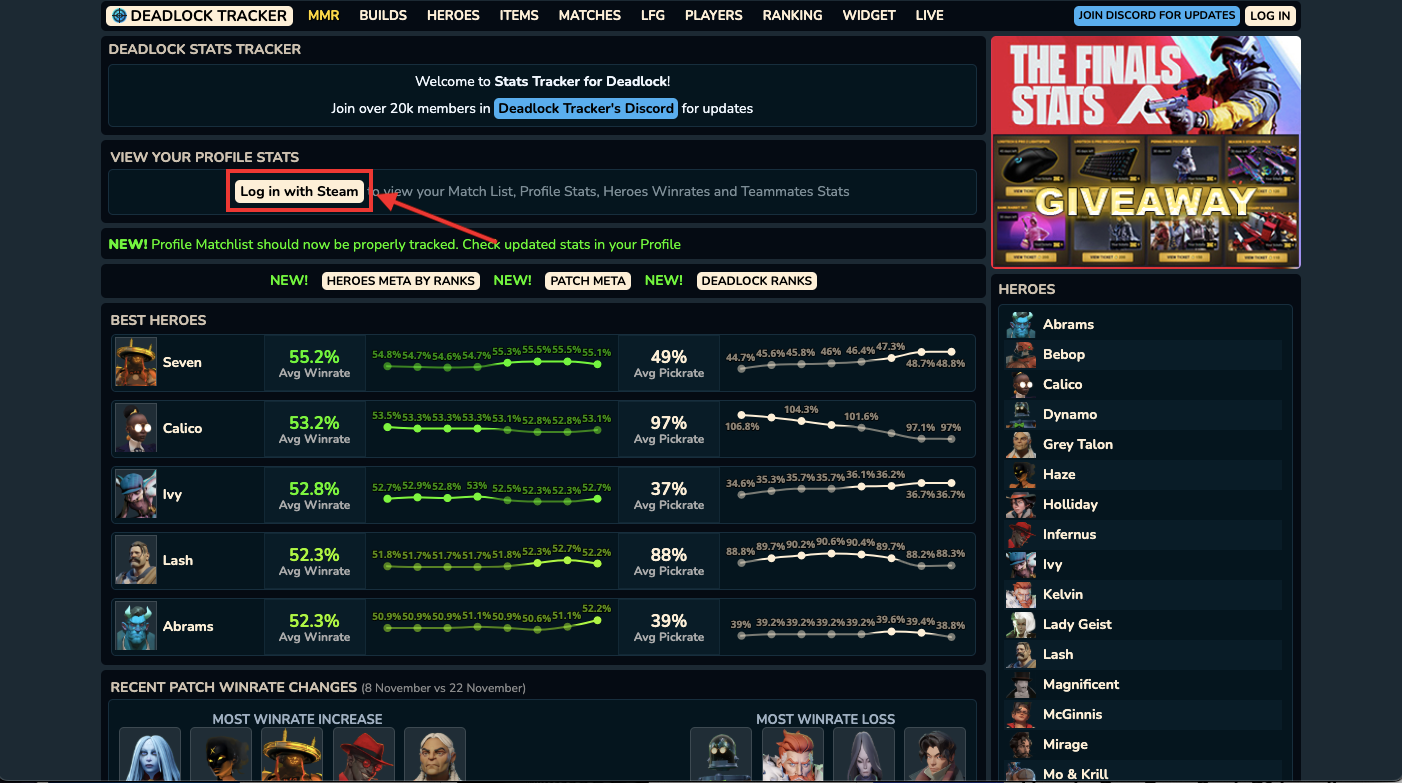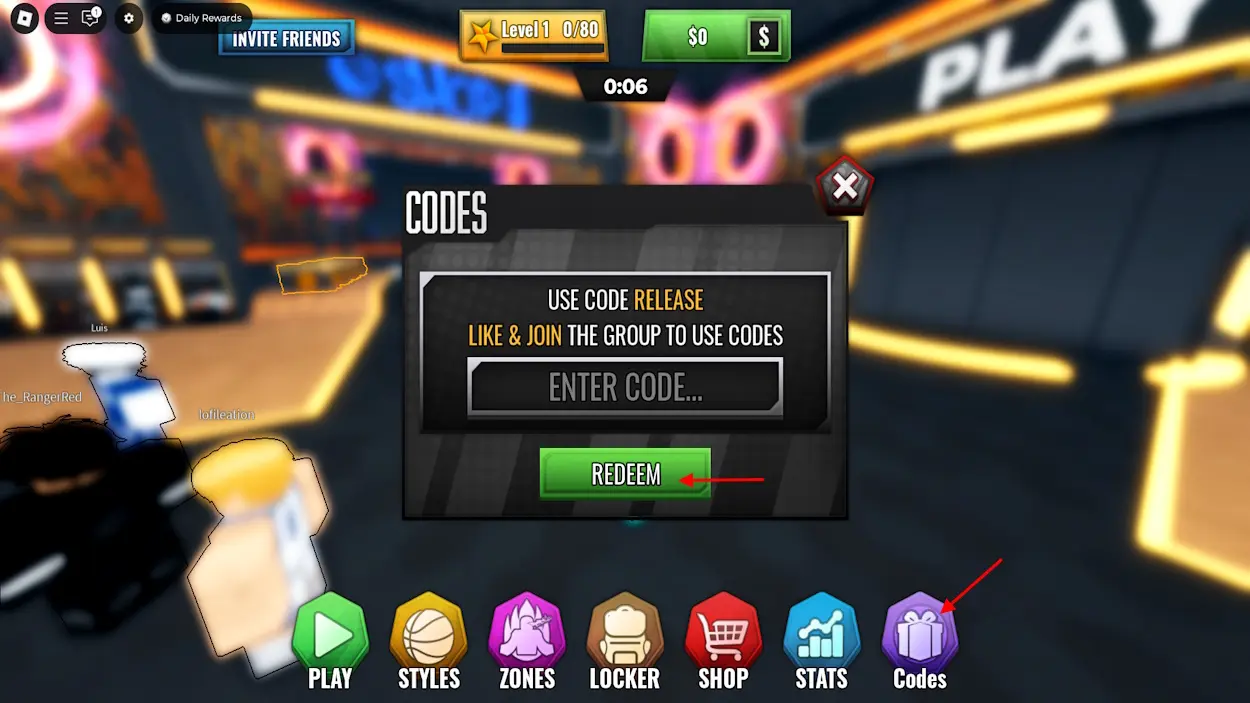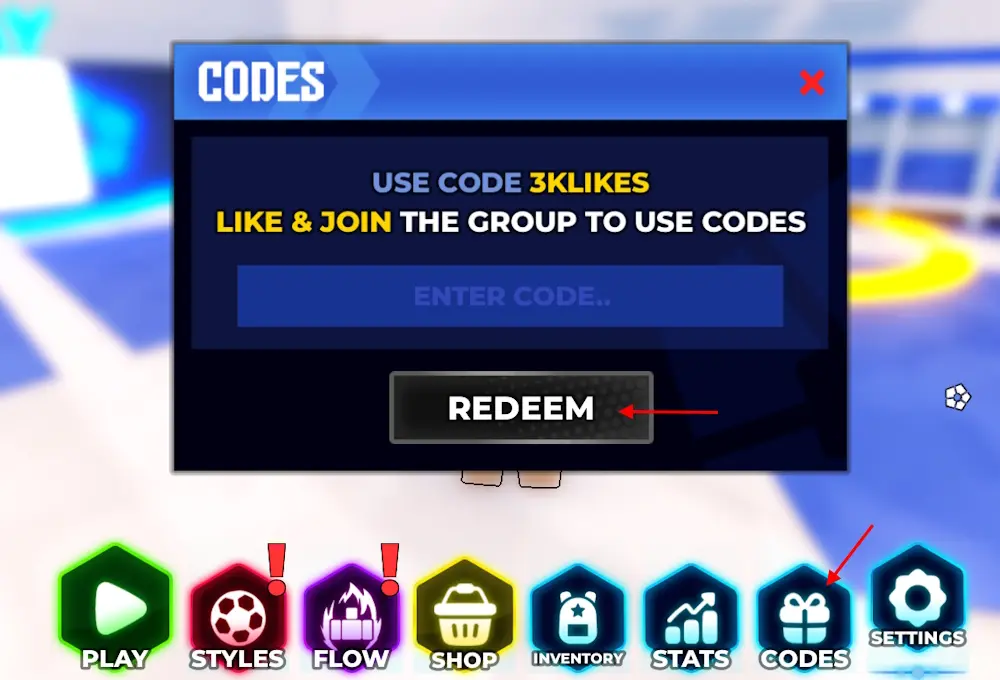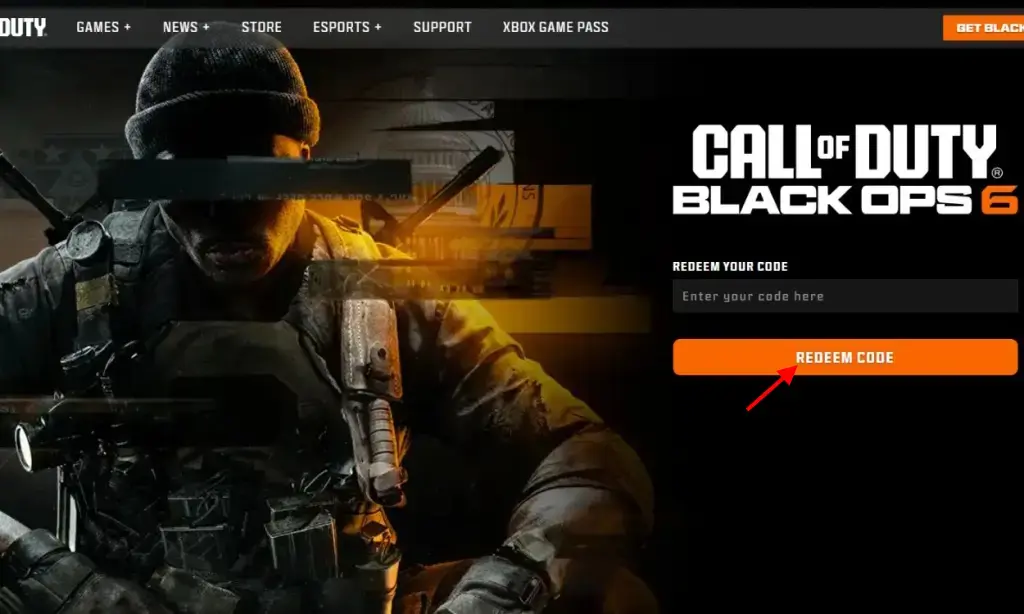Artificial Intelligence (AI) has revolutionized the way we interact with technology, and DeepSeek AI is one of the latest innovations in this space. Whether you’re a tech enthusiast, a business professional, or someone curious about AI, this article will provide a detailed overview of DeepSeek AI, its uses, benefits, and how you can leverage it to earn money. Let’s dive in!
What is DeepSeek AI?
DeepSeek AI is an advanced artificial intelligence platform designed to assist users in various tasks, including content creation, data analysis, customer support, and more. It leverages natural language processing (NLP), machine learning (ML), and deep learning algorithms to provide intelligent, human-like responses and solutions.
DeepSeek AI is built to cater to both individuals and businesses, offering tools that simplify complex tasks, enhance productivity, and improve decision-making processes. Its versatility makes it a valuable asset across industries, from education and healthcare to marketing and finance.

How to Use DeepSeek AI
Using DeepSeek AI is simple and intuitive. Here’s a step-by-step guide to get started:
- Sign Up or Log In: Visit the DeepSeek AI website or platform and create an account. If you already have an account, log in to access the dashboard.
- Choose Your Use Case: DeepSeek AI offers a variety of tools and features. Select the one that aligns with your needs, such as content generation, data analysis, or chatbot integration.
- Input Your Query or Data: Enter the information or question you want the AI to process. For example, if you’re using it for content creation, provide a topic or keywords.
- Customize Settings: Adjust settings like tone, language, or output length to tailor the results to your preferences.
- Generate Results: Click the “Generate” or “Submit” button, and DeepSeek AI will process your input to provide a response or solution.
- Review and Edit: While DeepSeek AI produces high-quality outputs, it’s always a good idea to review and make any necessary edits to ensure accuracy and relevance.
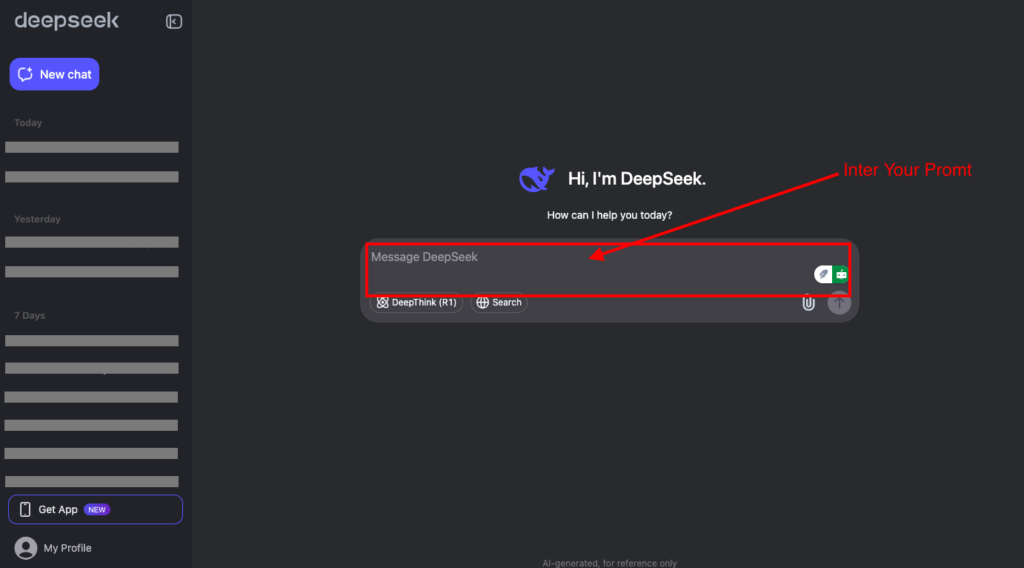
What Are the Benefits of DeepSeek AI?
DeepSeek AI offers numerous benefits, making it a powerful tool for individuals and businesses alike. Here are some of the key advantages:
- Time-Saving: Automates repetitive tasks, allowing users to focus on more strategic activities.
- Cost-Effective: Reduces the need for hiring additional staff or outsourcing tasks.
- High Accuracy: Leverages advanced algorithms to deliver precise and reliable results.
- Versatility: Can be used for a wide range of applications, from writing and research to customer support.
- Scalability: Easily adapts to growing business needs without compromising performance.
- User-Friendly: Designed with a simple interface, making it accessible to users of all skill levels.
Why Are DeepSeek AI Servers Busy?
As DeepSeek AI gains popularity, its servers often experience high traffic, leading to occasional delays or busy signals. Here are some reasons why this happens:
- High Demand: The platform’s growing user base increases the load on servers.
- Resource-Intensive Tasks: Complex queries or large-scale data processing require significant computational power.
- Maintenance and Updates: Regular updates and maintenance can temporarily limit server availability.
- Global Usage: Users from different time zones accessing the platform simultaneously can strain server capacity.
To minimize disruptions, DeepSeek AI continuously upgrades its infrastructure and implements load-balancing techniques. Users can also try accessing the platform during off-peak hours for a smoother experience.
What Are the Use Cases of DeepSeek AI?
DeepSeek AI’s versatility makes it applicable across various domains. Here are some common use cases:
- Content Creation: Generate blog posts, social media content, product descriptions, and more.
- Customer Support: Power chatbots to handle customer inquiries and provide instant responses.
- Data Analysis: Analyze large datasets to extract insights and trends.
- Education: Assist students and educators with research, summaries, and study materials.
- Marketing: Create personalized marketing campaigns and optimize ad copy.
- Healthcare: Support medical professionals with data interpretation and patient communication.
- Finance: Analyze financial data, generate reports, and provide investment insights.
How to Earn Money Using DeepSeek AI
DeepSeek AI isn’t just a tool for personal or business use—it can also be a source of income. Here are some ways to monetize your skills and the platform’s capabilities:
- Freelance Content Creation: Offer writing services on platforms like Fiverr or Upwork using DeepSeek AI to generate high-quality content quickly.
- Social Media Management: Manage social media accounts for businesses by creating engaging posts and campaigns with AI assistance.
- Affiliate Marketing: Use DeepSeek AI to create compelling product reviews and promotional content for affiliate programs.
- Online Courses: Teach others how to use DeepSeek AI by creating and selling online courses or tutorials.
- Chatbot Development: Build and sell AI-powered chatbots to businesses looking to enhance their customer support.
- Data Analysis Services: Offer data analysis and visualization services to companies using DeepSeek AI’s advanced tools.
How to Create an Account on DeepSeek: A Step-by-Step Guide
DeepSeek is an innovative AI platform designed to assist users with a variety of tasks, from content creation to data analysis. If you’re ready to explore its features and benefits, the first step is to create an account. This guide will walk you through the process of signing up for DeepSeek, whether you’re using it for personal or professional purposes.
Step 1: Visit the DeepSeek Website
- Open your preferred web browser (e.g., Chrome, Firefox, Safari).
- Go to the official DeepSeek website. You can search for “DeepSeek AI” on Google or directly visit their URL (e.g., www.deepseek.com).

Step 2: Locate the Sign-Up Option
- On the DeepSeek homepage, look for a “Start Now” button. This is usually located at the top right corner of the page.
- Click on the button to proceed to the registration page.
Step 3: Choose Your Registration Method
DeepSeek typically offers multiple ways to create an account. You can choose the one that suits you best:
- Email Registration:
- Enter your email address.
- Create a strong password (ensure it meets the platform’s requirements, such as including uppercase letters, numbers, and special characters).
- Confirm your password by typing it again.
- Social Media Login:
- You may also have the option to sign up using your Google, Facebook, or Apple account.
- Click on the respective icon and follow the prompts to authorize DeepSeek to access your account.
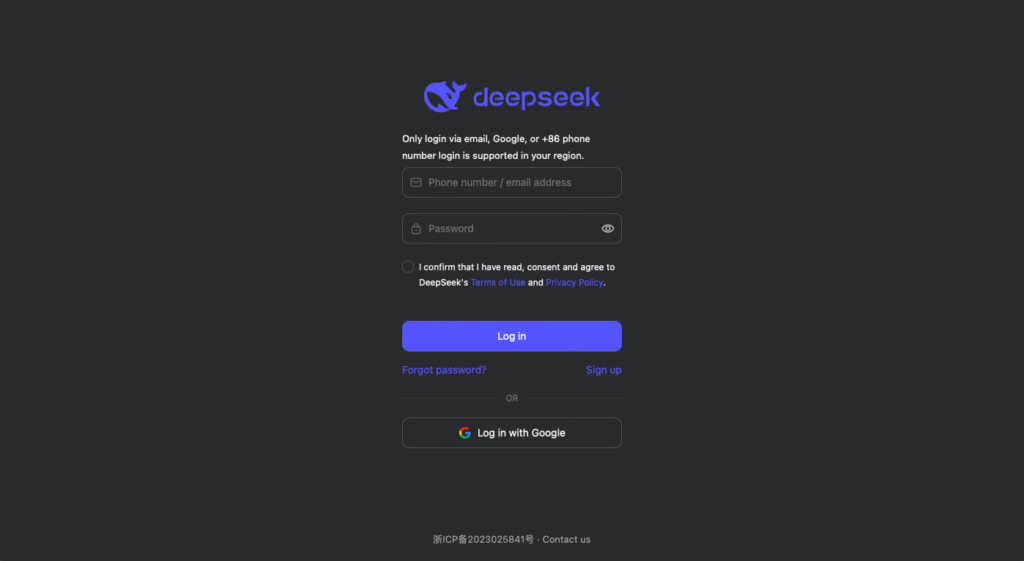
Step 4: Verify Your Email Address
- If you signed up using your email, check your inbox for a verification email from DeepSeek.
- Open the email and click on the “Verify Email” link or button.
- If you don’t see the email in your inbox, check your spam or promotions folder.
Step 5: Complete Your Profile
- After verifying your email, you may be redirected to a page where you can complete your profile.
- Provide additional details such as:
- Your full name.
- A profile picture (optional).
- Your purpose for using DeepSeek (e.g., personal, business, education).
- Click “Save” or “Next” to proceed.
Step 6: Explore the Dashboard
- Once your account is set up, you’ll be taken to the DeepSeek dashboard.
- Familiarize yourself with the interface and explore the available tools and features.
- If you’re new to the platform, consider checking out any tutorials or guides provided by DeepSeek.
Step 7: Start Using DeepSeek
- Now that your account is ready, you can start using DeepSeek for your desired tasks.
- Input your queries, generate content, analyze data, or integrate AI tools into your workflow.
- Don’t forget to explore the settings to customize your experience.
Tips for a Smooth Experience
- Use a Strong Password: Protect your account by creating a unique and secure password.
- Enable Two-Factor Authentication (2FA): If DeepSeek offers 2FA, enable it for added security.
- Check for Updates: Regularly update your profile and explore new features added by DeepSeek.
- Contact Support: If you encounter any issues during the sign-up process, reach out to DeepSeek’s customer support for assistance.
Tips for Maximizing DeepSeek AI’s Potential
To get the most out of DeepSeek AI, consider the following tips:
- Stay Updated: Regularly check for new features and updates to leverage the latest advancements.
- Experiment: Explore different use cases to discover how DeepSeek AI can best serve your needs.
- Combine with Other Tools: Integrate DeepSeek AI with other software or platforms to enhance its functionality.
- Provide Feedback: Share your experiences and suggestions with the DeepSeek team to help improve the platform.
- Learn Continuously: Stay informed about AI trends and best practices to stay ahead of the curve.
Conclusion
DeepSeek AI is a game-changing technology that offers endless possibilities for individuals and businesses. From simplifying tasks and boosting productivity to creating new income streams, its applications are vast and impactful. By understanding how to use DeepSeek AI effectively and exploring its diverse use cases, you can unlock its full potential and stay ahead in the ever-evolving world of AI.
Whether you’re a beginner or an experienced user, DeepSeek AI is a tool worth exploring. So, sign up today and start your journey toward smarter, faster, and more efficient workflows!
ALSO READ –