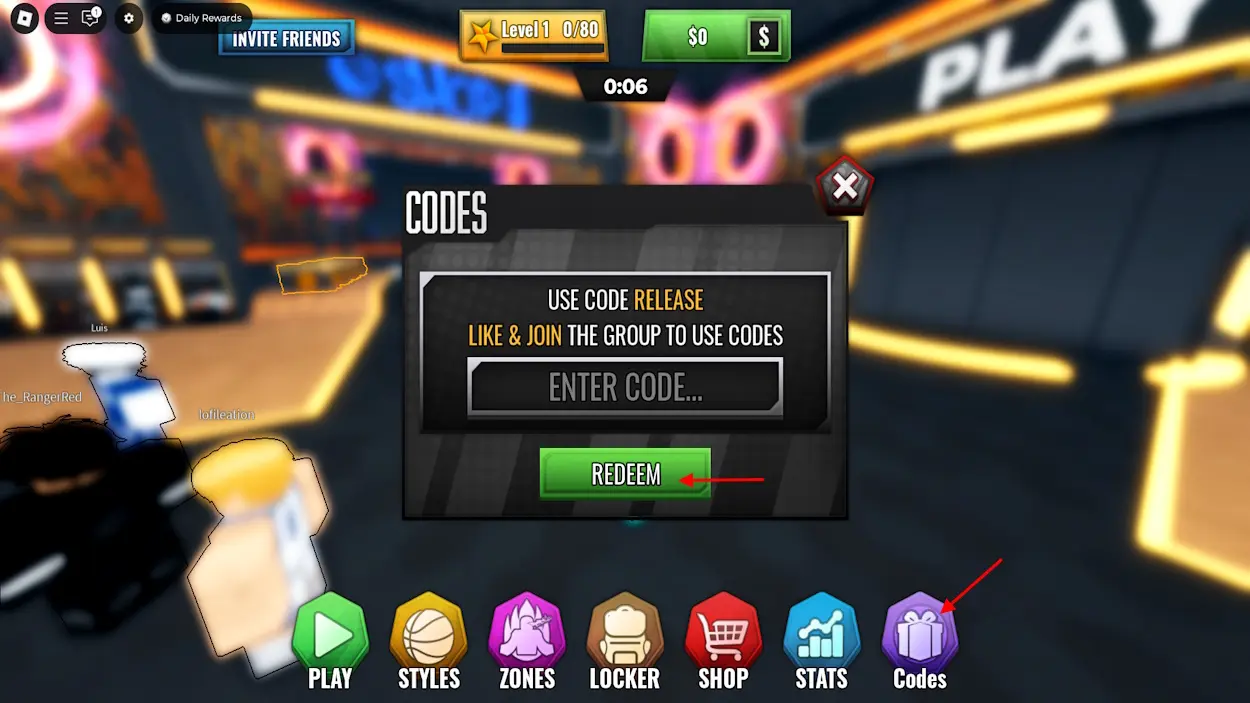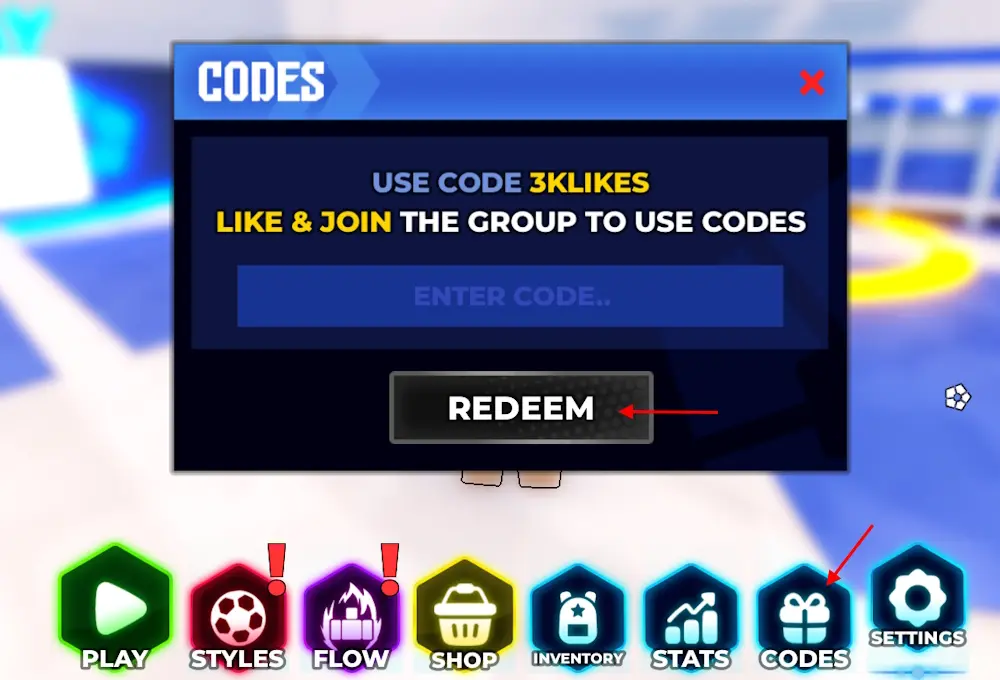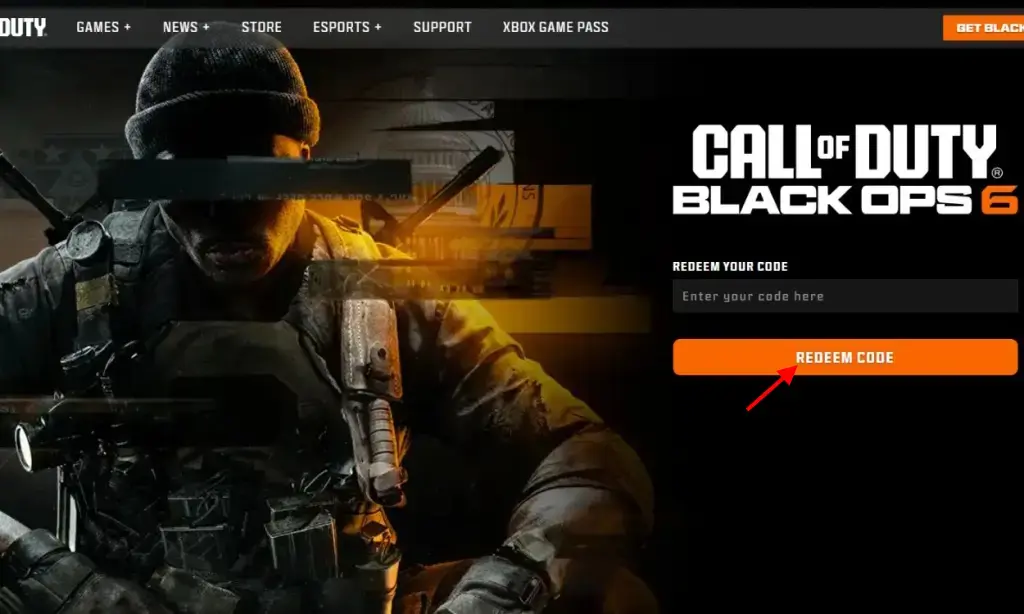Dream11 is a popular fantasy sports platform, but circumstances may lead you to wonder, “How to delete Dream11 account?” Whether you’ve found an alternative or simply want a break, this guide provides a detailed walkthrough to assist you. Let’s navigate this process together.
Also Check – How to Delete Ola Account: A Comprehensive Guide
Preparing How to Delete Dream11 Account
Before initiating the account deletion process, it’s crucial to take a few preparatory steps to ensure a smooth transition.
Clearing Pending Transactions: Check for any pending transactions or contests and ensure they are resolved before proceeding with the deletion.
Withdrawing Remaining Balance: If your Dream11 account has a remaining balance, withdraw it to avoid any complications during the closure process.
Reviewing Connected Accounts: Disconnect any external accounts linked to your Dream11 profile to avoid unintended consequences.
How to Delete Dream11 Account: Step-by-Step Guide
Now that you’re ready, let’s walk through the steps of deactivating your Dream11 account. Keep in mind that Dream11 does not provide a delete option in the applications or on the website. To remove your dream11 account, simply follow these steps.
Account Settings: Log in to your Dream11 account and go to the profile icon on the upper left side.
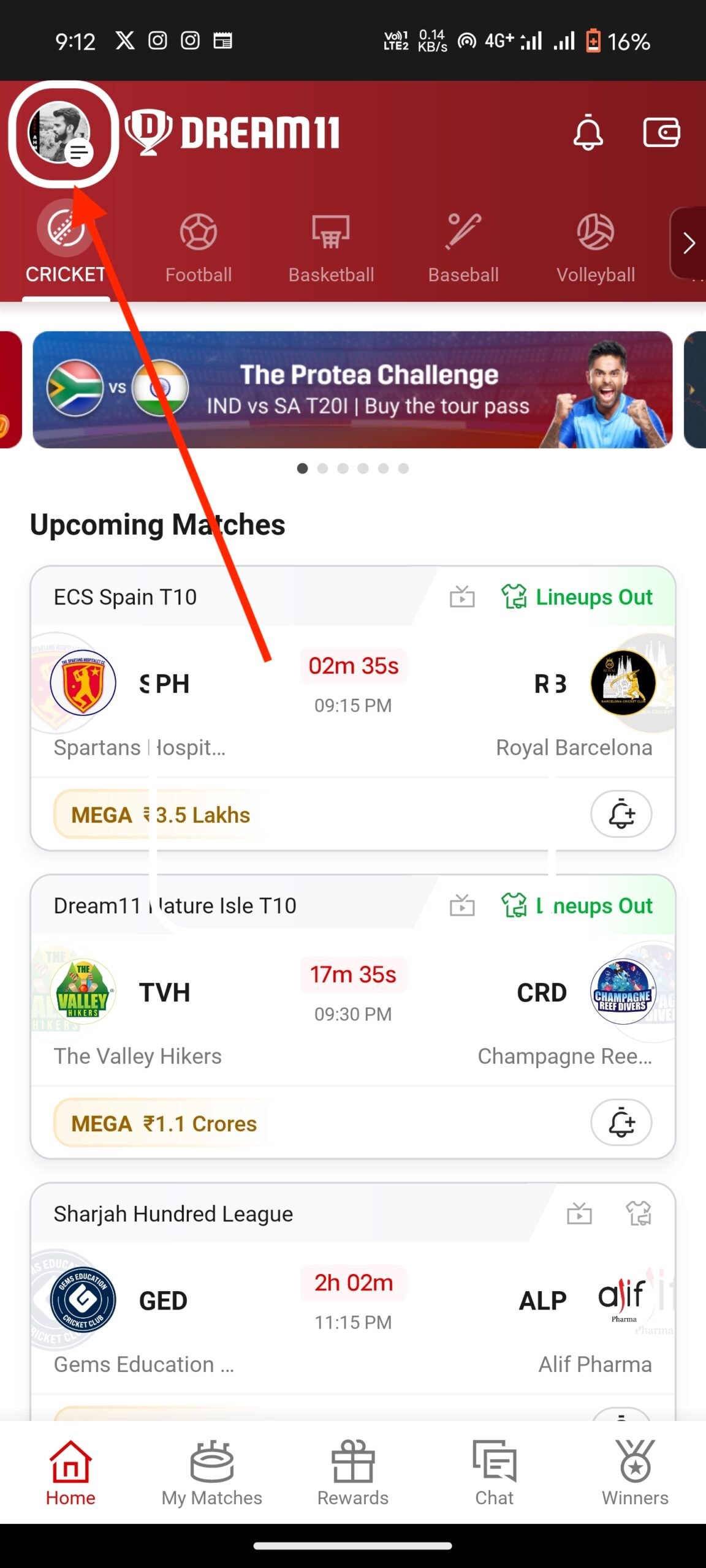
Look for “Help & Support”: To proceed, click the Help & Support button.
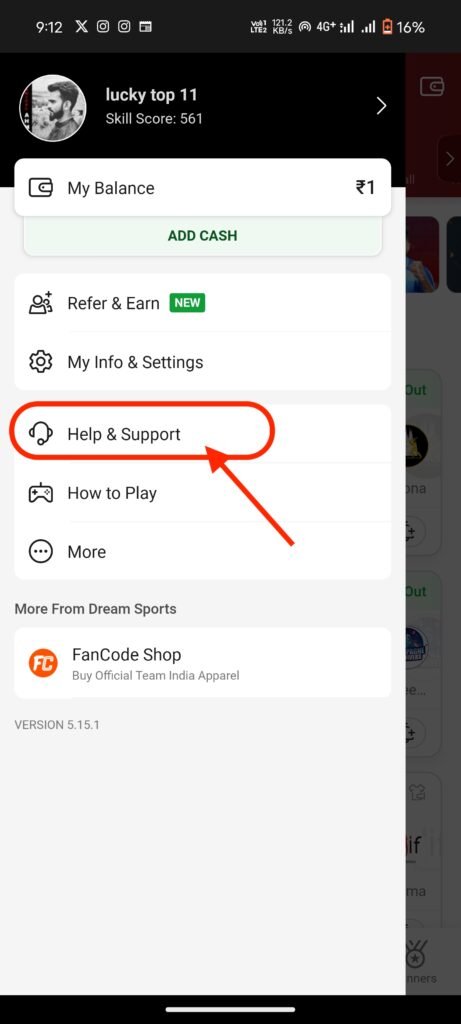
Start Chart: On the new page, there are various options; simply go to the “CHAT WITH US” button and click on it.

Enter the following message: To send, type “I want to delete my account” and click the arrow button.
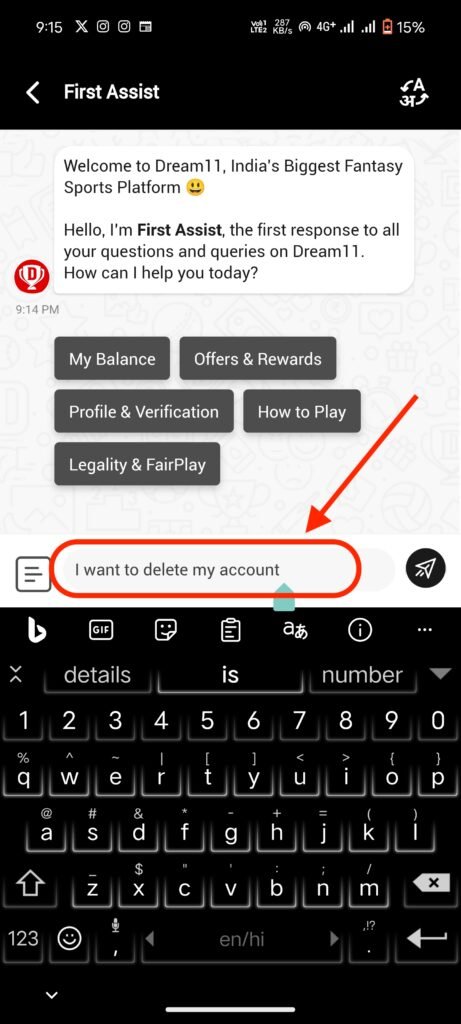
Confirmation: They asked for confirmation, so click “Remove My Account” and then “Yes” to remove your dream11 account.
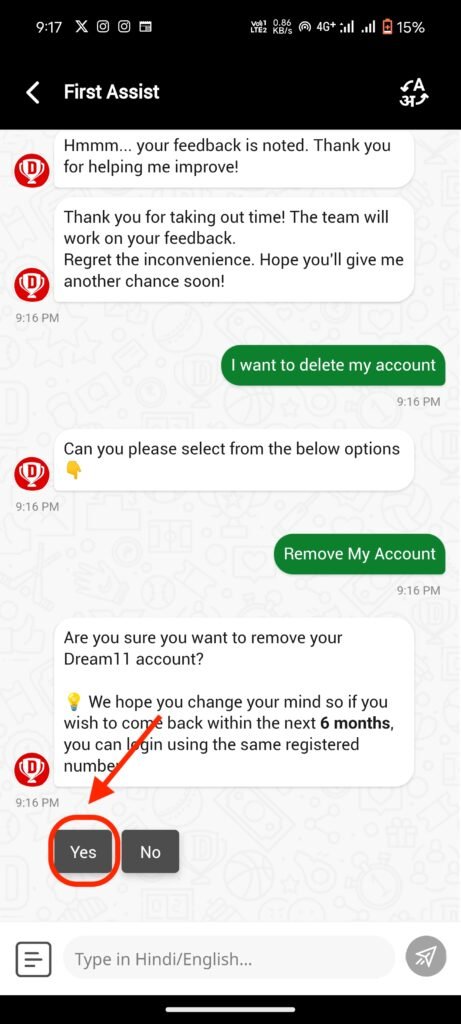
Raise a Request: After your confirmation, they will ask you to “Raise a Request,” which will take you to the next page.

Fill out the Form: Select “Account Suspended” from the drop down box and enter your email address, mobile number, PAN number, and upload your PAN card for verification.
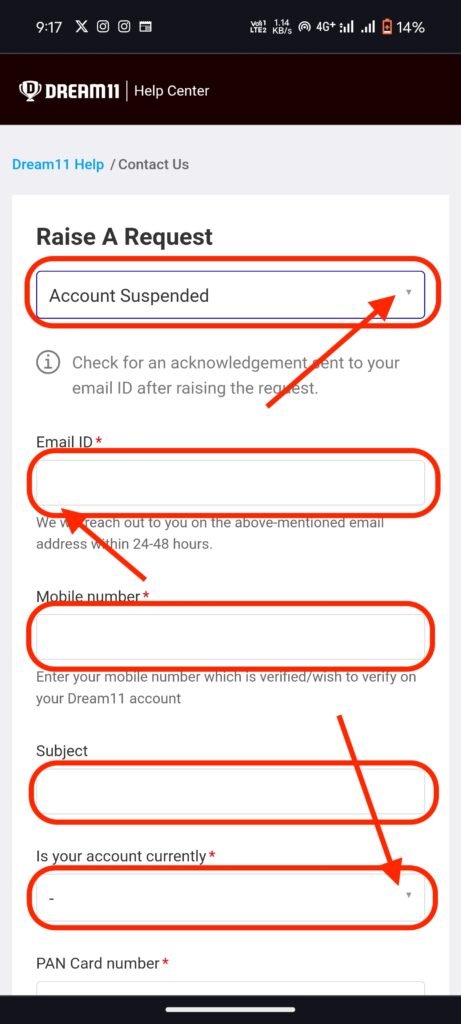
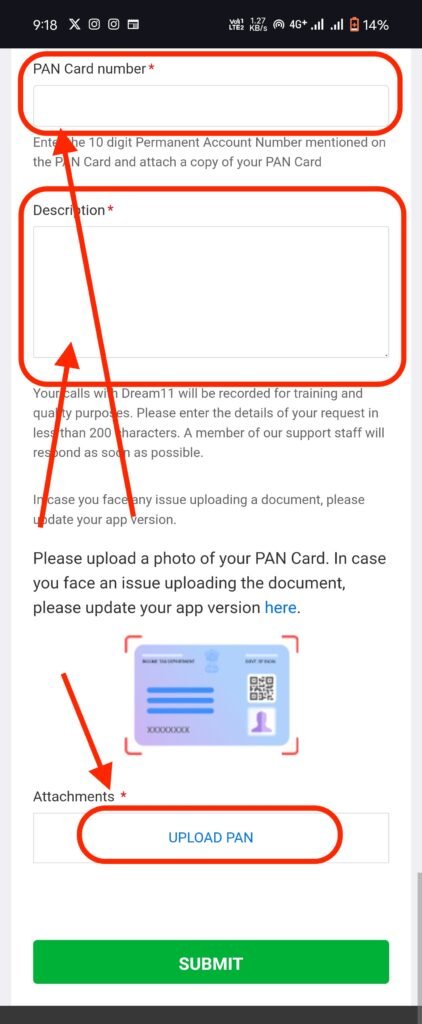
Post-Deletion Considerations
After successfully deleting your Dream11 account, there are a few things to keep in mind.
Confirmation Email: Expect to receive a confirmation email regarding the closure of your account. Keep this for your records.
Impact on Ongoing Contests: Understand the impact of account deletion on any ongoing contests. Resolving these matters beforehand minimizes disruptions.
Withdrawal of Personal Data: Check Dream11’s policy on the retention of personal data. Some information may be retained for a specific duration.
Alternative Fantasy Sports Platforms
While saying goodbye to Dream11, consider exploring alternative fantasy sports platforms that may offer a fresh and exciting gaming experience.
Brief Overview of Alternatives: Highlight a few noteworthy alternatives, outlining their features and unique offerings.
Account Creation and Features: Provide a brief guide on creating accounts on alternative platforms and highlight key features.
Conclusion
In conclusion, deleting your Dream11 account, including addressing the “How to delete Dream11 account” query, is not a straightforward process now that why we bring this step-by-step guide to How to Delete Dream11 Account Permanently. Whether it’s for privacy concerns, inactivity, or a desire to explore alternatives, following the outlined steps ensures a smooth transition.
FAQs about Deleting Dream11 Account
How long does it take to delete a Dream11 account?
Deleting a Dream11 account is typically a quick process and can be done within minutes. However, the platform might have specific protocols, so it’s advisable to check their terms.
Can I reactivate my account after deletion?
No, account deletion on Dream11 is usually irreversible. Once you’ve confirmed the deactivation, you cannot reactivate your account. Ensure you want to proceed before confirming deletion.
What happens to my ongoing contests and winnings?
Deleting your account may impact ongoing contests, and any winnings or bonuses might be forfeited. Make sure to review the terms and conditions.
Is there any alternative to permanent deletion?
Yes, Dream11 might offer temporary deactivation options. Explore these alternatives if you’re uncertain about a permanent decision.
Are there any charges for deleting my account?
Deleting your Dream11 account is typically free of charge. Confirm this in the platform’s terms and conditions.
How can I ensure my data is deleted securely?
Dream11 is likely to have a data deletion policy. Review it to ensure your personal information is securely removed from their database.
Can I transfer my remaining balance before deleting my account?
Yes, it’s advisable to withdraw any remaining balance before initiating the deletion process.